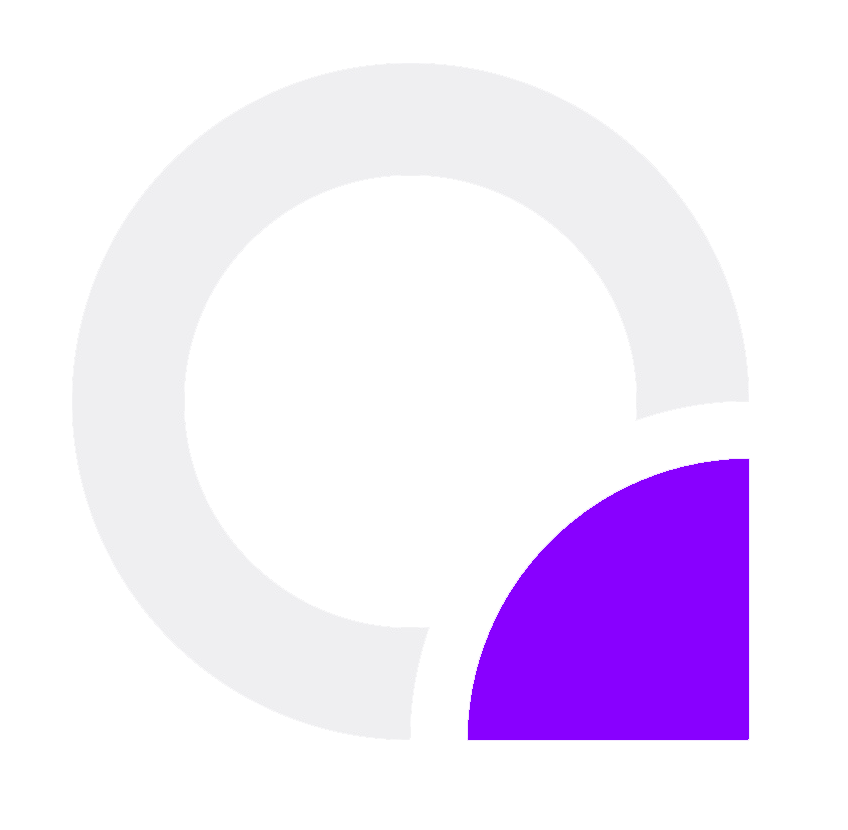Guide: Ensuring Your FiveM Server Appears on the Server List
Running a FiveM server sometimes comes with the frustration of it not showing up correctly on the server list. In this guide, we'll address common mistakes that might be causing this issue, such as misconfigured settings, and provide a step-by-step solution to rectify them. By the end of this guide, your server will be accurately listed and easily accessible to players.
Considering launching your own community? Get started for free with Q-Fi Cloud, offering tailored solutions for powerful server hosting.
Common Issues:
-
Ensure that your server.cfg file includes the following lines: sets sv_projectName "Server name" sets sv_projectDesc "Some description"
-
Additionally, make sure that the following line is either commented (#) or removed from your server.cfg to prevent your server from being set as unlisted: #sv_master1 ""
If you've implemented the above configurations and your server still doesn't appear on the server list, it's advisable to check your console for any potential listing errors. If you encounter an error message like the following:
Server list query returned an error: System.Net.Sockets.SocketException: Connection refused <- System.Net.Http.HttpRequestException: Connection refused (1.2.3.4:30121)
Add the following lines to your server.cfg, then restart your server:
sv_listingIpOverride "your server's IP (without :30120)"
After restarting your server, wait approximately 5 minutes, then check both the online server list and the in-game FiveM server list to verify if your server is listed.
Still facing listing issues?
If you're still encountering difficulties with listing your FiveM server, please don't hesitate to reach out to our support team by clicking the chat button located in the bottom right corner. We're available to provide further assistance in ensuring your server is properly listed.